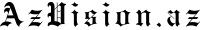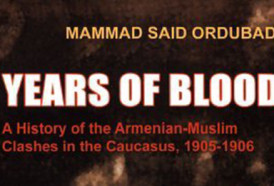We're all sweating these days, and so are our computers, in their own way. Especially now that most of us have had to work from home due to the ongoing coronavirus pandemic, it has become all the more important to keep our computers as healthy as they can be. Here are some tricks that will help you battle the heat for the sake of your PC.
Don’t fall for the urban legend
When I was a teenager, it was a common sight during summer to see people running their PCs with their cases open wide and their lids removed. Legend has it that your PC will run cooler if you remove the case. But that’s plain and simply wrong because, you know, the dirt.
If you’re a “PC master race” fella, you may be using a desktop and may have thought about running it with its sides or parts of its casing removed. But that will cause your PC’s precious inner parts to collect dirt and grime way faster than it should and may even backfire by preventing certain parts from not getting enough air to keep them cool.
Use a cooler for your notebook
If you are more into the mobility side of things, you may prefer using a laptop, and there’s nothing wrong with that. But due to the structure of notebooks, everything is packed tight and that may lead to overheating. If you use a cooler, many of which also make for a nice over-the-lap stand, your laptop will be thanking you later. Many of these use a USB-A port to run the fans. So if you’re a future-proof geek who uses a laptop (probably a MacBook) with only USB-C inputs, you may need to buy a USB-A to USB-C converter.
Using compressed air is a good way to get rid of the dust collected in your laptop's parts.
Make sure to clean it up
The cleaner you keep your computer means it will run faster and last for years to come. So, if you regularly clean the motherboard and especially the CPU fan of your PC, you’ll prevent dirt from hindering your work and causing your computer to run slower.
You can use cheap equipment like dust removers to do the job. Cleaning the CPU fan, renewing the thermal paste regularly and dusting off the motherboard will be enough for most cases. And don’t forget to unplug the PC completely before cleaning it. Never touch the power supply, even if it is not powered up, to avoid getting electrocuted.
Your CPU fan might need an upgrade
Most CPUs will come with a cheapo fan included in the box. While AMD chipsets usually contain a high-quality fan, things might not be so bright on the Intel side. You may opt for a water-cooling system – overkill, if you ask me – or buy a good CPU fan that will cater to your needs. But make sure to check the CPU temperature on your PC to know if you really need an upgrade or not.
When idle, temperatures between 35 and 50 degrees Celsius (95 and 122 degrees Fahrenheit) are ideal. If you’re gaming or video editing or doing anything else that will put a lot of pressure on your CPU, you should expect it to heat up to 60 to 85 degrees Celsius. If your CPU temperature exceeds those figures in relative circumstances, think about an upgrade.
If your computer fan looks grimy, it might be time for a more thorough clean to keep it running smoothly.
Case fans do a good job, too
Installing one or a couple of good case fans will help you fight the blaze, too. A quality case fan will lower the load on your CPU fan, lowering the inner temperature of the case and hence make your PC run better. If your computer case has some of those cheap fans preinstalled, you may consider going for better ones. They are very easy to install too, just watch a couple of YouTube tutorials, and you’re done.
Remove unnecessary programs
Your PC is doomed to run slower and overheat if you have loads of unnecessary programs, aka bloatware, running in the background. Make sure to determine the programs you never use and uninstall them. Less is more. Your PC manufacturer may also have preinstalled some bloatware before you even purchased the device, so if they’re not of any use, get rid of them, too.
Think about moving your PC for better ventilation
If your PC is located in a confined space, it may need some space to breathe. So think about moving it to a place in your home where it will have plenty of air to ventilate. Make sure to remove any obstacles that may be blocking its fans. If a book, a vase or anything else is blocking the airflow, you may need to relocate them.
DailySabah
More about: #PC