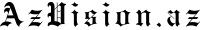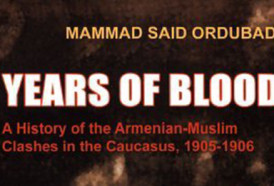Worst apps for draining battery

The report, which was put together by Avast, also identifies the worst apps for hogging data traffic, eating into storage and draining overall performance.
The categories have been split into two lists – one for apps that automatically run at start-up and another for those that you’ll open yourself.
The 10 worst apps for sapping battery life, which automatically run when you turn your phone on, are:
1. Samsung AllShare
2. Samsung Security Policy Updates
3. Beaming Service for Samsung
4. ChatON Voice & Video Chat
5. Google Maps
6. WhatsApp Messenger
7. Facebook
8. WeChat
9. AppLock
10. DU Battery Saver
The 10 worst apps for draining battery life, which users run themselves, are:
1. Samsung WatchON
2. Samsung Video Editor
3. Netflix
4. Spotify Music
5. Snapchat
6. Clean Master
7. LINE: Free Calls & Messages
8. Microsoft Outlook
9. BBC News
10. ES File Explorer File Manager
Meanwhile, the 10 worst apps for hogging data traffic, which automatically run when you turn your phone on, are:
1. Facebook
2. Instagram
3. Yahoo! Japan
4. Firefox Browser fast & private
5. The Weather Channel
6. WhatsApp Messenger
7. Google Chrome
8. DU Battery Saver
9. Facebook Lite
10. Google Play Home
The 10 worst apps for hogging data traffic, which users run themselves, are:
1. Netflix
2. Spotify Music
3. Snapchat
4. BBC News
5. LINE: Free Calls & Messages
6. Microsoft Outlook
7. Clean Master
8. Samsung WatchON
9. Amazon for Tablets
10. PicsArt Photo Studio & Collage
The 10 worst apps for eating into storage, which automatically run when you turn your phone on, are:
1. Facebook
2. Instagram
3. Amazon Kindle
4. Facebook Messenger
5. CosmoSia
6. Google Quick Search Box
7. Google Maps
8. Google Chrome
9. Firefox Browser fast & private
10. Tango - Free Video Call & Chat
The 10 worst apps for eating into storage, which users run themselves, are:
1. Spotify Music
2. Snapchat
3. LINE: Free Calls & Messages
4. Samsung Video Editor
5. SoundCloud - Music & Audio
6. PicsArt Photo Studio & Collage
7. Amazon Shopping
8. BBC News
9. Clean Master
10. Photo Grid
Apps from both Samsung and Google feature heavily in the lists, which may be because both companies’ offerings come pre-installed on a lot of Android devices, says Avast.
Finally, the 10 worst apps for draining performance, which automatically run when you turn your phone on, are:
1. Samsung AllShare
2. ChatON Voice & Video Chat
3. Samsung Push Service
4. Google TalkBack
5. Google Play Music
6. Google Maps
7. Google Play Newsstand
8. Google Plus
9. ChatON
10. Google Hangouts
The 10 worst apps for draining performance, which users run themselves, are:
1. Samsung WatchON
2. Google Docs
3. Samsung Media Hub
4. SHAREit
5. Samsung Video Editor
6. Flipboard
7. Google Text-to-Speech
8. Clean Master
9. LINE: Free Calls & Messages
10. Adobe Acrobat Reader
“For many of us, our smartphones are the main device in our everyday lives. Knowing which of our favourite apps are the hardest-hitting on battery life, data usage, and storage is important so we can manage any that we are regularly using on our phones,” said Gagan Singh, the SVP and GM of mobile business at Avast.
“This quarter’s ‘Most Improved’ accolade is shared between picture messenger tool Snapchat, social media giant Facebook and music streaming behemoth Spotify,” the report says.
“Having previously occupied three of the four top spots for performance-draining apps run by users and on start-up, these companies have made a concerted effort this quarter to improve.”
You can improve your phone’s battery life by deleting some of the apps you don’t need.
With Facebook, for instance, you can get rid of the app and use the social network in your web browser instead. You’ll have to keep hold of Messenger though.
Switching from Google Docs to Microsoft Word could be sensible too.
Some apps, however, can’t be deleted. In this case, Avast recommends limiting notifications from them and reducing background features, refresh intervals and location data usage.