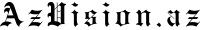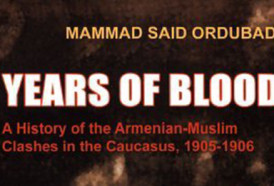iOS 12 – introduced this month – includes a feature known as "Screen Time". That tool logs what apps and activities people do with their phone, and presents it all in one easy to use chart.
The phone will log whether people are spending all their time on social media, for instance. And it also measures other data like how many notifications arrive and how often owners pick up their phones.
All of that is shown in the "Screen Time" page, which can be found in settings. The information will be presented in graphs, and users are offered the ability to ban themselves from specific apps, for instance.
But those charts – intended as a way of allowing people to better control their use of their phone – have turned out to be more than a little horrifying to many users. Many appear to have used their last few minutes of available time to tweet about just how miserable their incessant tweeting is making them.
Others embraced ignorance as a way of avoiding the horrifying graphs.
Many found, however that the feature is actually working – despite or perhaps because of the feelings of shame. The feature was introduced by Apple as a way of allowing people to use their phone for what they actually want to do, which appears to be paying off.
One important group affected by the changes are children. Apple allows the Screen Time feature to be controlled within families – meaning, for instance, that parents can set limits for their children, who can ask for more time if they need it.
Screen Time is just one of a vast range of features introduced in iOS 12, Apple's latest iPhone update. They also include other features intended on improving people's relationship with their phone, including alterations to the way notifications work.
The feature should nudge users into using it when the latest update is installed. But if not it can be found by heading into the Settings app, scrolling down to Screen Time, and following the instructions that are found there.
The Independent
More about: iPhone