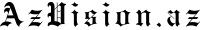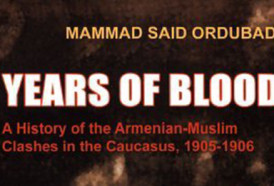Gmail vs. Inbox: Which one to use?
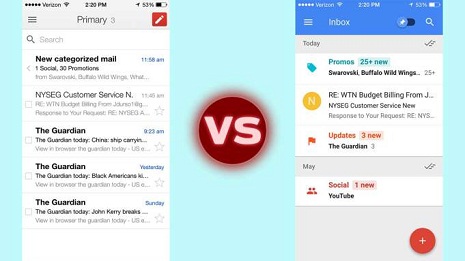
Gmail and Inbox are both developed by Google. They both are setup for Gmail accounts, and they largely seem to accommodate the same users in terms of what they work to accomplish. They both put prioritizing information atop the mountain of necessity, and give users a clean interface to work with. However, there are some significant differences between the two, which makes choosing one to use a difficult task.
Selecting either Gmail or Inbox comes down to necessity. It comes down to identifying the needs of the user or the Gmail account that is going to be used, and understanding that both apps will certainly suffice, either way. As for differences, there are some, but here are the highlights of the biggest differences to keep in mind when using either app.
Inbox is a cleaner, smoother, and more fashionable version of Gmail
Inbox is all about attracting users to a more fashionable version of Gmail. Since many of the features are the same, it comes down to how clean the app looks, as well as how easily actions can be taken on the app. For example, the biggest difference between Inbox and Gmail is that the Inbox app is significantly smoother when it comes to pressing things like “create message” or “reply.” It acts smoother, looks smoother, and handles things better from an interface standpoint.
Inbox makes a lot of assumptions, but Gmail can too
Inbox was billed as an improved method for keeping your Gmail account organized. However, shortly after the launch of Inbox, people started to realize that the organization features that were being sold on Inbox weren’t much different than the ones sold on Gmail. It isn’t a misrepresentation, but Inbox doesn’t do as much, or as much well as people think it’s going to when they download the app. Gmail delivers a great experience, but both apps organize things pretty well. Inbox does have a few extra organizational categories. That’s something Gmail never had, so things like flights, and receipts – if you trust it – can be organized into separate folders as well.
Inbox is a calendar/to-do list/productivity hub, more than just email
Gmail can’t keep up with Inbox in terms of productivity. However, depending on your needs – that might be something that can be overlooked. The interesting part about Inbox is that it delivers a great experience and ease in terms of “snoozing” events or postponing various events as the day progresses. If your schedule gets messed up throughout the day, Inbox will save you quickly without a lot of efforts. There again though, unless you travel a lot or have a lot of meetings, Inbox can feel like it has a lot of useless features.
Inbox is great if you’re a heavy Gmail user, otherwise Gmail will suffice
Inbox is great for those who use Gmail for work. Even if they just use it heavily in their personal life, Inbox will work great for them. It’ll help them stay a little more organized, but don’t let the app run your office for you. It isn’t perfect, and it’s far from a perfect setup overall. For many users, Gmail will be plenty powerful enough, and it won’t take any liberties that you don’t want it to. In all, Inbox is a great work in progress.