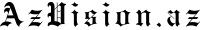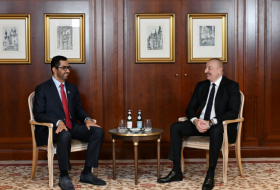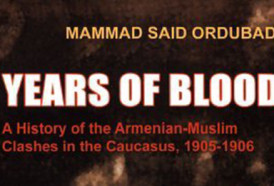There are so many different versions of the Google Chrome browser in the Google Play Store. The Chrome Browser is the public version of Google's browser.
It has a Translate feature, Desktop mode, Dark mode, and other capabilities. Other versions of Chrome that can be installed on most Android phones include the Chrome Dev app. As Google says on the app's listing on the Google Play Store, "Live on the bleeding edge: Try out our latest features. (They'll be rough around the edges!) That means that the app will be buggy so you better think twice before installing it. The Chrome Dev app can be found here. This is a little more refined than the Chrome Canary app, which is very unstable and includes a nightly build for developers.
According to Android Police, Google last week started testing a change for the Chrome Dev/Canary 85 apps that hide the URL address of the website that they are on and only shows the domain name of the site (for example, Google.com). A Chromium developer said, "We think this is an important problem area to explore because phishing and other forms of social engineering are still rampant on the web, and much research shows that browsers' current URL display patterns aren't effective defenses. We're implementing this simplified domain display experiment so that we can conduct qualitative and quantitative research to understand if it helps users identify malicious websites more accurately." In other words, Google is testing whether replacing full web addresses with just a domain name help users easier spot a malicious website.
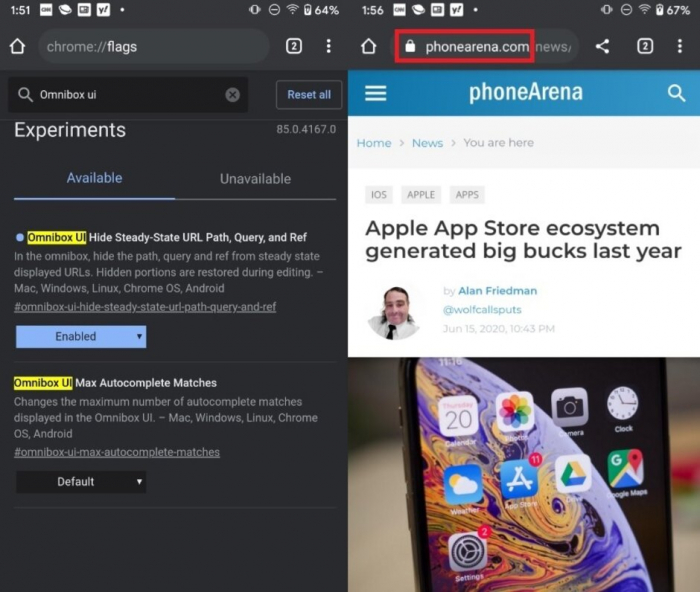
To get this feature to work on Chrome Dev or Canary 85, you'll have to enable a flag. Open one of the two aforementioned browsers on your Android device and go to Chrome://Flags. Search for Omnibox UI and enable "Omnibox UI Hide Steady-State URL Path, Query, and Ref." Once the flag is enabled and you reboot your phone, instead of seeing a long URL address in the address field, only the domain name will appear. For example, instead of seeing "https://www.phonearena.com/news/major-us-carriers-go-down_id125340," you'll just see the domain name of phonearena.com/news/.
Read the original article on phonearena.com.
More about: Google