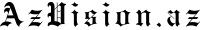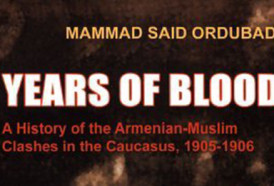The tool is being sold online as a way of ensuring that children are browsing safely and not doing anything untoward. But it is perhaps just as important to ensure that you are not victim of the same spying, which could be happening without your knowledge.
The tool is turned on by heading to a Mac’s settings and selecting Sharing. From there, you can turn on either Remote Management or Screen Sharing, though the former has the advantage of being invisible. Give yourself access to the computer and then select the “Observe” option.
Once that’s all set up, you’ll be able to gain access to the computer easily by heading to the Finder tool. In there, listed under the “Shared” options, will be the computer that you want to spy on, and clicking on it and selecting “Share Screen” will allow you to see the computer.
Some sites such as the Mac Observer have sold the feature as a way of watching children. But it’s worth doing the same thing in reverse — heading to the settings and ensuring that nobody who shouldn’t have access to the computer does.
The tool can be incredibly useful, as a way of gaining remote access to your own computer. There, you’ll be able to start events or download files — setting a file to download so that it’s ready when you get home.
More about: