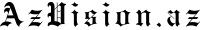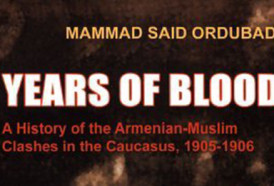First came the Zoom learning curve. Now, companies are grappling with the challenges of hosting virtual events. It’s more than just moving things online, as the content has to be made compelling for the medium. Here are some basic tenets to keep in mind for a successful, high-impact virtual event.
Keep your audience engaged
Virtual events are easy to join—and leave. When there is no guarantee for attendance, your content really needs to step up to the plate and draw people in.
To do so, refrain from sharing presentation content with your audience as a pre-read. That way, you’ll keep the element of surprise, which becomes all the more important for hooking viewers.
Moreover, explore the value that motion design can add to your virtual event. Graphic elements can be easily integrated without compromising professionalism. In fact, they tend to enhance engagement by enriching the visual presentation. It’s all about determining the look and feel of the event and defining the coverage and complexity of these visual add-ons.
Aim for as much interaction as possible to compensate for the lack of face-to-face engagement. You want to recreate the “energy of the room” online, so that participants are involved in what’s happening. A Q&A function or live chat can help you achieve this.
A major draw of conferences is actually the networking that takes place. While this is more difficult online, you can nurture that social component by creating spaces for discussion through live chat and virtual lounges. Don’t forget to remind participants that they can exchange ideas, as doing this online may require a bit of an extra push.
Above all, remember to keep it short and sweet. This is imperative so that you don’t lose your audience, who—unlike in real life—can leave at the touch of a button.
Microsoft recently made its biggest annual event, the Build developer conference, fully virtual. They trimmed the overall length of the keynotes, making them sharper and more focused for the digital format. While executive keynotes were recorded at home ahead of time, some content was live to maintain that personal, off-the-cuff quality. Microsoft also created a virtual “press room” for journalists to gather, while an online lounge was set up for attendees to connect. Meanwhile, the discussions that normally happen in-person were brought over to Twitter.
Choose the right platform or partner
For many, going virtual will require the support of a tech platform. While there are many services out there, don’t just choose the cheapest or the most well-known. Consider your needs and find one that can offer the most suitable, tailored experience.
You can even team up with a partner that handles and amplifies the virtual event for you. Berkshire Hathaway joined forces with Yahoo Finance to host its 2020 Annual Shareholders Meeting. As part of the virtual event, Yahoo aired supporting content such as media commentary and remote interviews. In doing so, Berkshire Hathaway was able to provide easy access to its attendees, reach a wider audience, and tap into Yahoo’s resources in terms of both livestream and media capabilities.
Go for a mix of live and pre-recorded
When it comes to the actual event content, you can choose to go online live, pre-record all the segments, or broadcast a mix of both.
Going 100% live is the risky choice, carrying with it many potential pitfalls. The wellness guru Deepak Chopra held a live, digital global meditation event in March that crashed as the event was streaming. Viewers were left with a blank screen for 20 minutes.
The good news here is that streamed events do not necessarily have to be live. You can string together pre-recorded clips to create a conference or event feel.
Pre-recording gives you greater control over the result. You can prevent gaffes, avoid technical glitches and the awkward moments that accompany them, and ensure higher image quality. This can also be the right route to take for speakers not used to presenting on-camera.
Ideally, the major parts of your event – the welcome and keynotes – will be pre-recorded, to ensure that they are diffused smoothly. To retain that personal feel, however, add in a few live moments, such as brief speaker introductions. Just be sure to have a contingency plan!
Extend your impact
Whether your virtual event is public or private, you still want to create a wave of impact around it.
One way is to make the content available online afterwards, which is shared with attendees as a thank you for their participation. This additional touch can help you drive the key messages home and encourage them to revisit the content.
You may also want to reach people not necessarily eligible to access the content in its entirety. This can be easily done with a highlights reel of soundbites from high-profile speakers, shared via a newsletter and/or social media, along with the main takeaways and photos of the event. Even if the event itself is private, showcasing its success can be advantageous to your communications.
Forbes
More about: #leadership #virtualevent