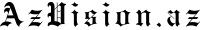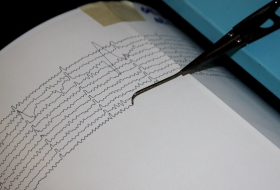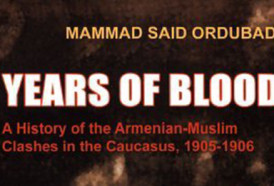Now that Zoom, Skype and other services have taken over our daily lives as we know it – including job interviews and dinner parties – many are wondering how to look as good on the internet as they do in person. That means figuring out how to flatter your face on your colleagues’ laptop screens, or the importance of a tidy living room in the background. It’s not just vanity: viewers could “make snap judgments, unfortunately, about you as a person,” says Sunny Lenarduzzi, a Vancouver-based online entrepreneur, former TV reporter and regular YouTuber.
We talked to people whose job largely features talking in front of a webcam all day. Here are their tips to look nice and professional on camera.
Fill your face with light
If you take away nothing else, focus on your lighting.
Front-facing natural light is best. It evenly accentuates and brightens your skin and features, giving you a clear, flattering, movie-star-like quality. “It’s amazing for making your eyes pop and making you look really presentable on camera,” says Lenarduzzi.

A man in Italy chatting on a WhatsApp video call with his grandfather in March. Lighting and angle are key ways to look great on a video call (Credit: Getty Images)
Set up your computer in front of a window, and importantly, make sure that light is hitting your face straight-on. Because whether you’re snapping a pic for Instagram or dialling in for a video call, having that light come from behind you ends up drowning you out entirely, reducing you to an inscrutable silhouette.
“Bad lighting is always a fear,” says Nyma Tang, a beauty YouTuber whose channel has more than a million subscribers. After all, assuming bad lighting doesn’t render you a dark shadow, it can cast unflattering shadows on your face, making you look tired, ill or even creepy – the opposite of that natural light effect.
It doesn’t end there: light coming from behind you could also cause for a harsh effect on everyone else’s screen, says Susan Yara, a TV journalist-turned-entrepreneur, and who runs a YouTube channel and digital production focused on beauty and lifestyle: “You don’t want to hurt everyone’s eyes.”
Video chatting in a windowless room? Putting a lamp behind your laptop and in front of your face works in a pinch, the pros say.
Avoid low angles
It’s one of the cardinal rules in camerawork: keep the camera eye-level or higher.
“You want to make sure your computer’s at least a little bit elevated so that you don’t have the double-chin effect [or] the computer’s looking up your nostrils,” says Lenarduzzi.
You can easily give your laptop some lift by stacking a bunch of things just lying around. Cookbooks or coffee table books work well, Yara suggests. “Angles make a big difference,” she says.
Mind your skin
In our webcam-dominated situation, practising good skincare is even more important than usual.
The camera can make bad habits “look ten times worse,” says Tang, as the computer screen tends to highlight things like oil on your face. She recommends blotting your face before you go live. Be on the lookout for uneven skin tone or chapped lips, too. (Zoom also has a filter used to even your skin tone.)

A former TV reporter and now a popular YouTuber who runs a digital production company, Susan Yara emphasies using natural light and minimising distractions (Credit: Susan Yara)
The experts recommend applying a tinted moisturiser to your face before booting up your video meeting. (Tinted moisturiser is filled with subtle pigments of makeup that help your skin tone appear even.)
“It’s not full-on foundation, but a lot of the men on camera tend to wear tinted moisturiser so it doesn’t look like they’re wearing just a full face of makeup,” says Yara. (Also, if sitting in front of a window, make sure you use a product with sun protection.) Meanwhile, use lip balm for chapped lips, and regularly wash your face to avoid blemishes.
“Especially when you’re really close to your computer camera, you don’t want to show off bad hygiene and bad skincare habits,” Yara says.
Know what you’ll look like
Preparation is important. You don’t want to join a call using the webcam as a mirror to make any finishing touches to your hair, face or lighting you could’ve done earlier.
“Take a phone call using your webcam to prep. The call can be on your phone, but make sure your webcam is on so you can practise seeing yourself and your mannerisms,” Tang says. “It won’t feel so foreign next time when you're actually doing it for real.”
Whether it’s a video conference or live TV, Lenarduzzi says another common pitfall is people forgetting they’re on camera. Part of looking good on a webcam means acting as you would in person: “treating it as if you’re in an actual meeting” is non-optional, she says.
People will daze off, or go on their phone, and they’ll pick it up and start scrolling. We can still see you – Sunny Lenarduzzi
“People think I can’t see them – that happens quite often,” says Lenarduzzi, who worked remotely long before the pandemic. While many video chat apps have audio-only options, pay close attention to whether you’re using that or if your camera’s on.
“Be very aware of the settings on Zoom,” she says, and warns that “people will daze off, or go on their phone, and they’ll pick it up and start scrolling. We can still see you.”

G20 leaders hold a video conference in March. From politics to business to happy hour, video chats are now how many of us communicate all day, each day (Credit: Getty Images)
Pick the right background
Although our homes are inherently less equipped for professional meetings than your office boardroom, there are better places to take a call than others.
Zoom isn’t the place to showcase your bookcases performatively filled with literary tomes or your enormous Basquiat print – particularly on a work call. Though tempting, that kind of home décor flexing takes focus away from who should be the star of the show: you. Yara recommends a plain, white background.
Lendarduzzi says that earlier in her remote career, as she’d work from her dining room table, she’d have to be sure dirty dishes weren’t piling up in the background. You want to appear as though you’re “taking good care of yourself,” and that things are clean and organised behind you.
Additionally, when you’re getting dressed for your call you want to steer toward solid colours, and avoid sleeveless tops or anything off the shoulders. Otherwise, you run the risk of seeming like you’re taking the call in your birthday suit. The overarching goal, Yara says, is to “minimise distractions.”
When you combine all these tips, she says, you’re better equipped to think about “how you are presenting yourself as a person.” It’s an important skill, especially when all people will have to go on is your face on a computer screen.
BBC Worklife
More about: videocalls