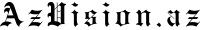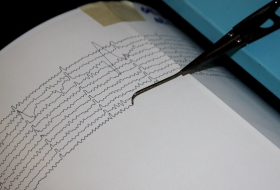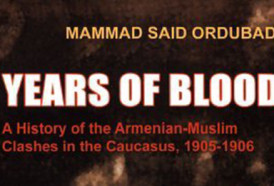5 Tips on how to Keep Your Inbox Safe

Step 1: Strong Passwords
Make sure you use a strong password. Studies show that an alarmingly high number of U.S. passwords are either “123456” or “Password.” If you’re guilty of using these “guessable” passwords, you’re basically asking to have your accounts compromised. The longer your password the better; and be sure to use capital letters, numbers and special characters to make them tougher to crack.
Step 2: Different Passwords For Different Accounts
Use different user names and passwords for different accounts – especially for your email accounts and financial websites. If a “black hat” learns the user name and password for your bank, the first thing they might do is test that against other popular accounts (credit cards, email providers, etc…).
Step 3: Avoid Phish
A phishing attack is when you’re asked (usually via email or a website pop-up) for sensitive information regarding one of your accounts. Generally, the email will look like it’s from a trusted provider, but it’s not. There are two quick ways to tell whether you’re being phished.
-Understand that almost NO reputable company will ask for your user name or password via email.
-If there’s a link in the email, hover your mouse over it and make sure the destination URL is legitimate. In other words, if the clickable link reads paypal.com/account and the URL (which may appear near the link or in the bottom left hand corner) displays something like www.paypal.badphishingguys.com – DON’T CLICK IT. Remember, sometimes just clicking the link is enough to invite the bad guys in.
Step 4: Protect Your Computer
Make sure you have anti-virus software from a reputable company installed on your computer. Also, ensure your software is up-to-date and that it is set to automatically install program updates.
Step 5: Always Use A Secure Connection
Whenever you log into an online account, including your email account, make sure you use a secure connection (known as SSL or TLS). When using webmail, make sure the web address begins with “https://” and you should see a green padlock in your browser.